Advanced Operations
There are a lot of features readily built in Pladipus to make it a secure environment for a wide variety of tasks. This chapter handles the more advanced features in detail.
The Admin Console
An admin console is available to users with the admin privilege. This option become available at the Edit -> Admin Settings menu item.

Creating a custom template
- It is possible create your own template file outside of the Run Creation dialog. Please ensure the template file has the following layout :
<template run='Example' user='pladmin' priority='4'>
<steps>
</steps>
<parameters>
<run>
</run>
<job>
</job>
</parameters>
</template>
Chaining jobs
In some cases it is mandatory that jobs are executed sequentially. As of version 1.1.0 this is possible by either :
- adding a “chain” flag in the template
```
```
* enabling the "retain job order" checkbox in the run creation GUI
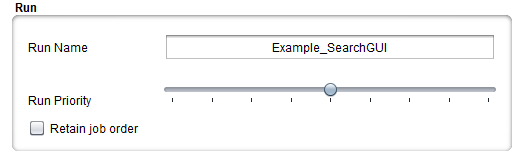
----
## Using other software on the Pladipus network
The main idea behind Pladipus is to provide a simple platform to run a broad range of tasks, including custom in house algorithms and software. Setting up such a run happens as follows :
* Write a wrapper in java for your tool. This can easily be done by extending the `com.compomics.pladipus.core.model.processing.ProcessingStep` class. An example can be found in the [Blast module](https://github.com/compomics/pladipus/blob/master/Pladipus-blast/src/main/java/com/compomics/pladipus/blast/BlastStep.java)
* Place the wrapper jar, including the required dependencies, in the `$USER_HOME/.compomics/pladipus/external` folder.
* Append the following line to the `$USER_HOME/pladipus/config/processing-beans.xml` , but replace "MyCustomClass" by your new classes name and "my.custom.MyCustomClass" with the fully defined classpath:
``
Important Note 1: The changes need to be applied to all pladipus instances on the network. The new step can then be used in runs and jobs.
Important Note 2: The parameters that are used in your custom class can be used by requesting them in the parameters HashMap in the processing step object. The values will be return as a string and will be loaded from the run template and job configuration file.
